|
"Halo 3 has a feature that lets you modify existing maps, but it's limited in that it only lets you place/move/remove objects - you can't change the terrain. That limitation changed slightly when Bungie gave us the Halo 3 map "Foundry", a large warehouse where virtually every object in the room is removable, and the terrain is basically a big empty box. With Foundry, they essentially threw down the gauntlet and said "Here's a blank slate - go have fun and create something cool". Many of us have risen to the occasion, pouring hours upon hours into the art of placing virtual shipping containers, bridges, staircases, crates, and wire fences in that big empty box, all to create that one perfect sandbox to play in.
One day, while talking about some map ideas with my friend Aron at work, we found ourselves drawing whiteboard illustrations just to convey the ideas that were coming to mind. Someone had already created a PDF file showing a top-down view of the empty warehouse (and a bunch of paper cutouts of containers that were to scale), but that crude tool only allowed you to create these very two-dimensional maps, hugging the ground. Looking at the Lego constructions on my desk, Aron said what I'd already been thinking for a while - someone should do this with Lego bricks. A few days later I had the entire design modeled in Lego Digital Designer - my Lego Halo 3 Foundry Forge Kit (LH3FFK). Before clicking the check-price button to see how much the actual pieces would cost, I wondered to myself how much I could stomach.. I imagined the best case scenario: that 20 years from now I'd fondly remember that cool Halo Lego map thing I did back in '08, that I'd create a bunch of incredible maps we play every Thursday, that I'd have fun building and using it, and that at least a few people said they thought it was cool. How much would I pay for that? I thought, maaaaybe, at the most, umm.. ehh.. $300? I cringed at the amount, amazed that I'd let myself go that high. I clicked the button and saw $380. Doh!
After one initial scaled-down purchase ($80), a cost saving trip to the local Lego store, some more self convincing, a final big purchase from Lego's Pick-a-Brick website, and more than 30 days of waiting for overseas shipping, I now have my kit. It took two days to sort out all of the Lego pieces and build the LH3FFK pieces. It's incredibly satisfying designing levels by hand; Forge is great (and also satisfying), but actually holding the blocks and manipulating them just feels different. My favorite part about this whole exercise? When I was a kid, every time I built a Lego building or maze, I'd think "Man, I wish we could shrink ourselves down to that size and run around in there, climb this, jump off of that, and crawl through this". Now, I can! Well worth the price of ten pounds of acrylonitrile butadiene styrene.
Now if only I could keep my daughters from turning my Big Arena map into a Lego tea party."
|
 Big Arena - The Underside (you can't get here in the game)
Big Arena - The Underside (you can't get here in the game)
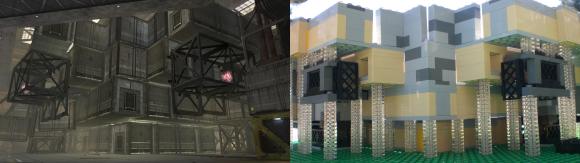 Big Arena - Wire-spool corner
Big Arena - Wire-spool corner
 That was the best I could do with the wire-spool corner - I had to remove
one of the 1x1 containers just to get the shot.. Part of the problem is that
it models things so well that you can't even see the insides! I need to get
one of those tiny cameras on a bendable wire. Then again, maybe I don't.
That was the best I could do with the wire-spool corner - I had to remove
one of the 1x1 containers just to get the shot.. Part of the problem is that
it models things so well that you can't even see the insides! I need to get
one of those tiny cameras on a bendable wire. Then again, maybe I don't.
 Here are two of each item, laid out (I'd actually taken this next picture
far earlier, as initially I was only able to convince myself to purchase
enough bricks for two of each item, until I was satisfied with the design):
Here are two of each item, laid out (I'd actually taken this next picture
far earlier, as initially I was only able to convince myself to purchase
enough bricks for two of each item, until I was satisfied with the design):

