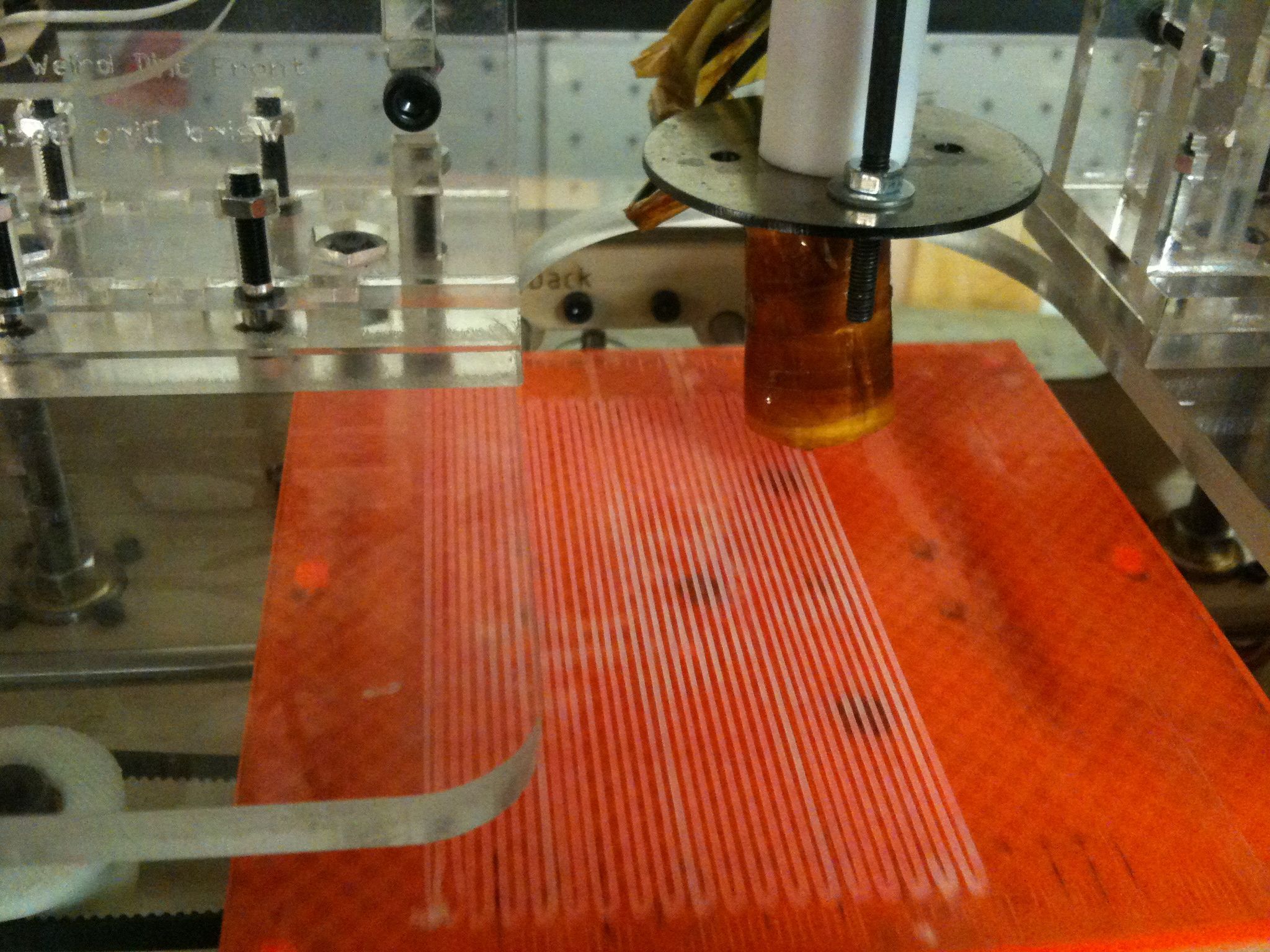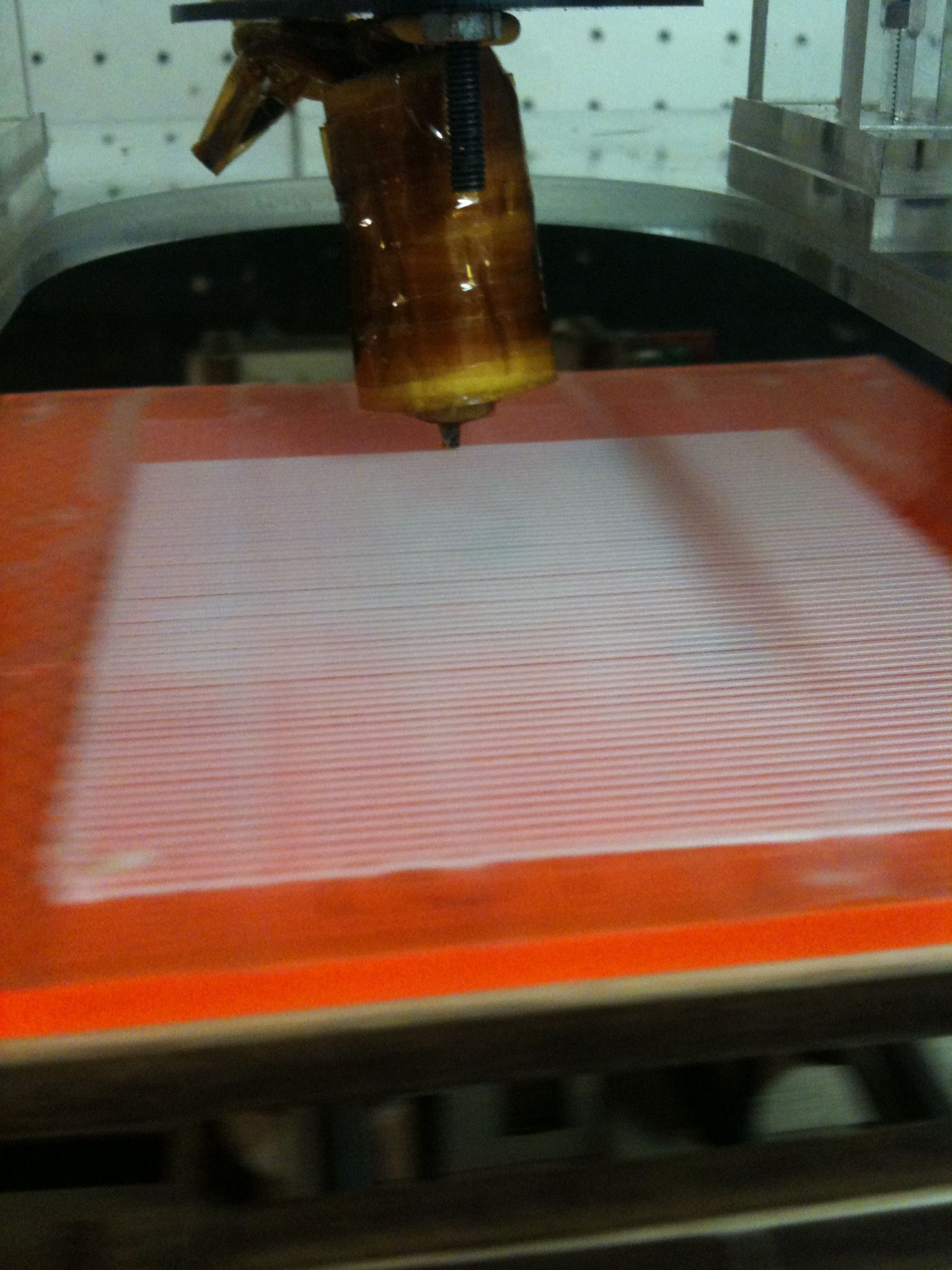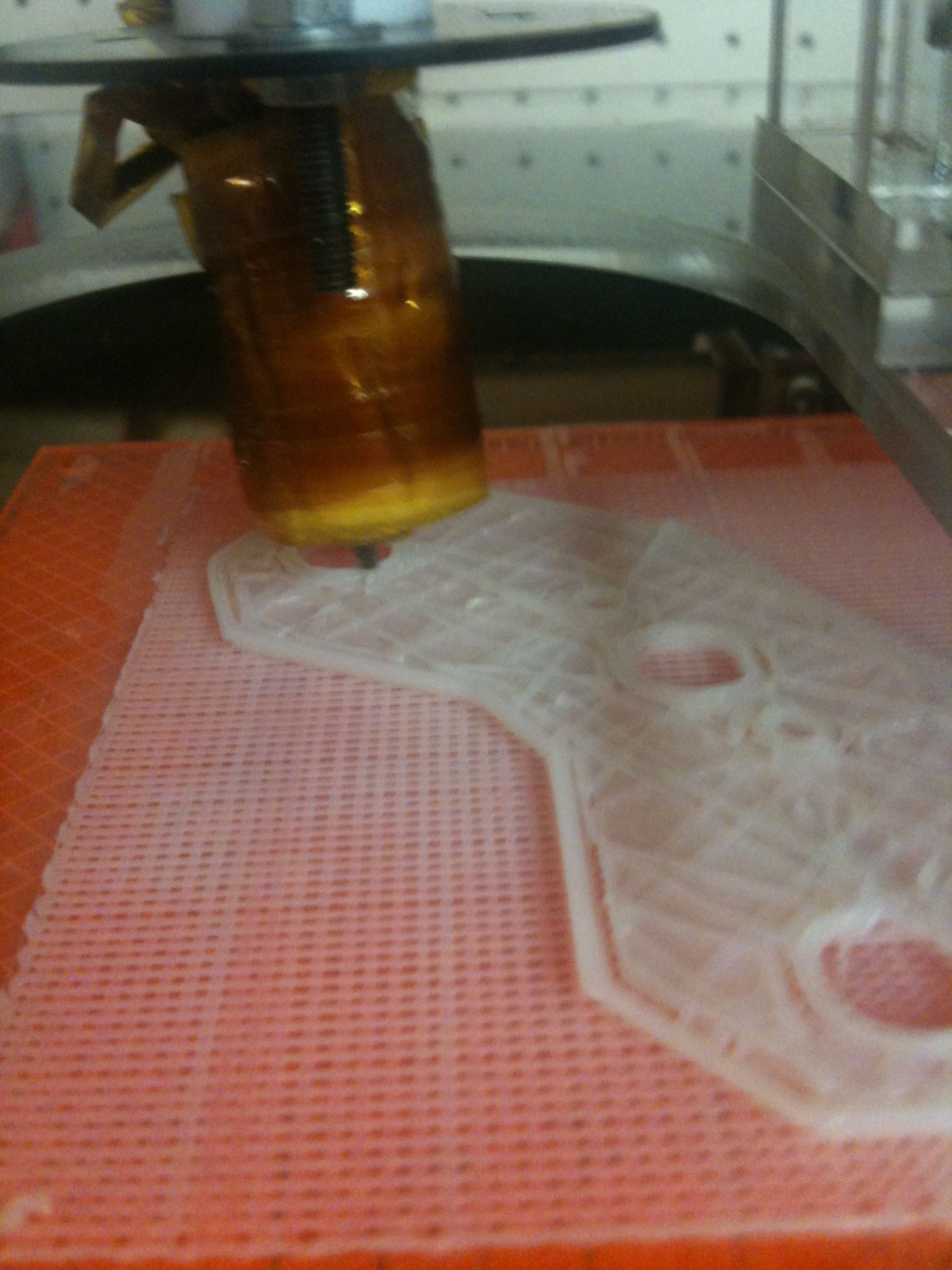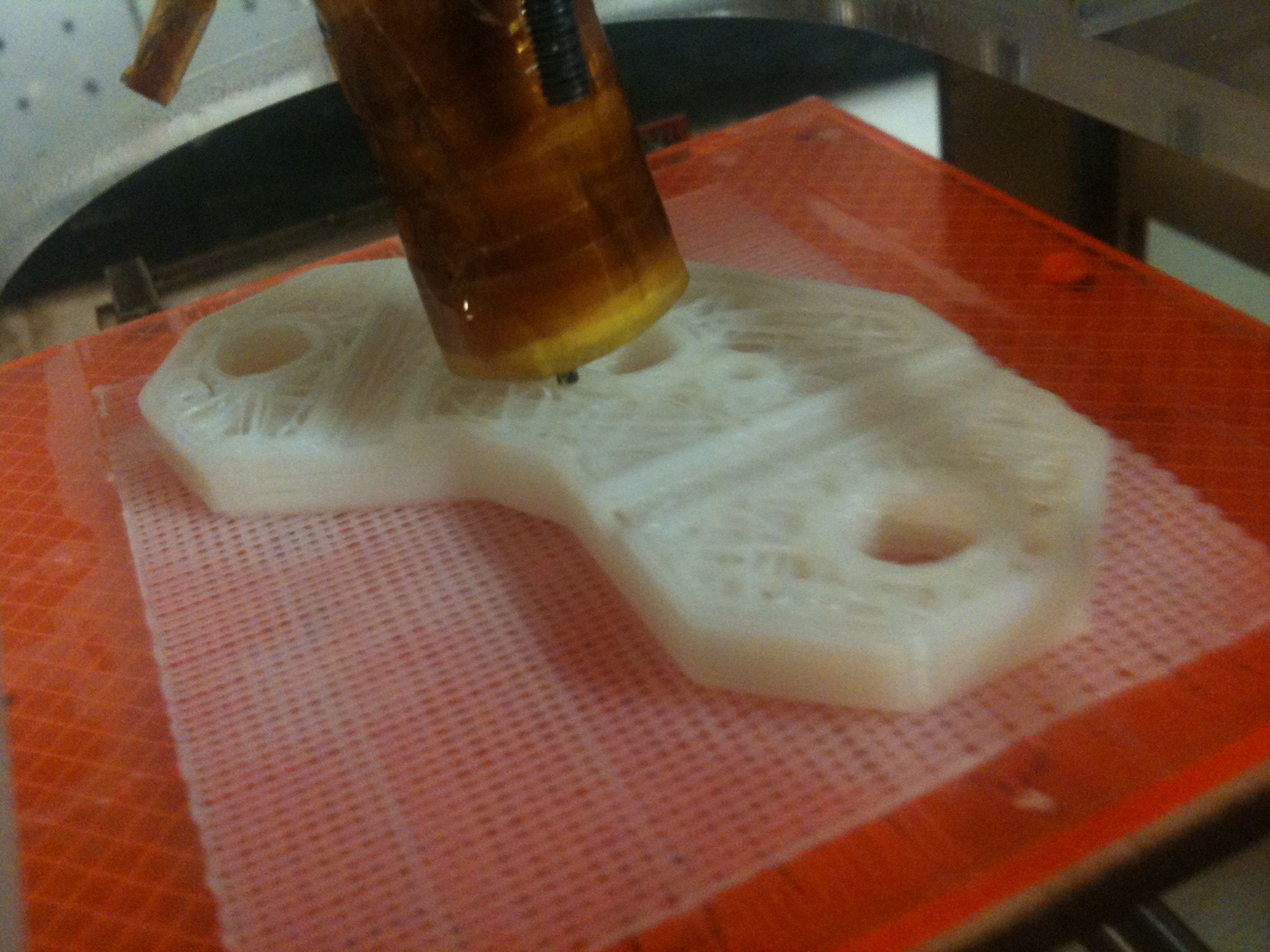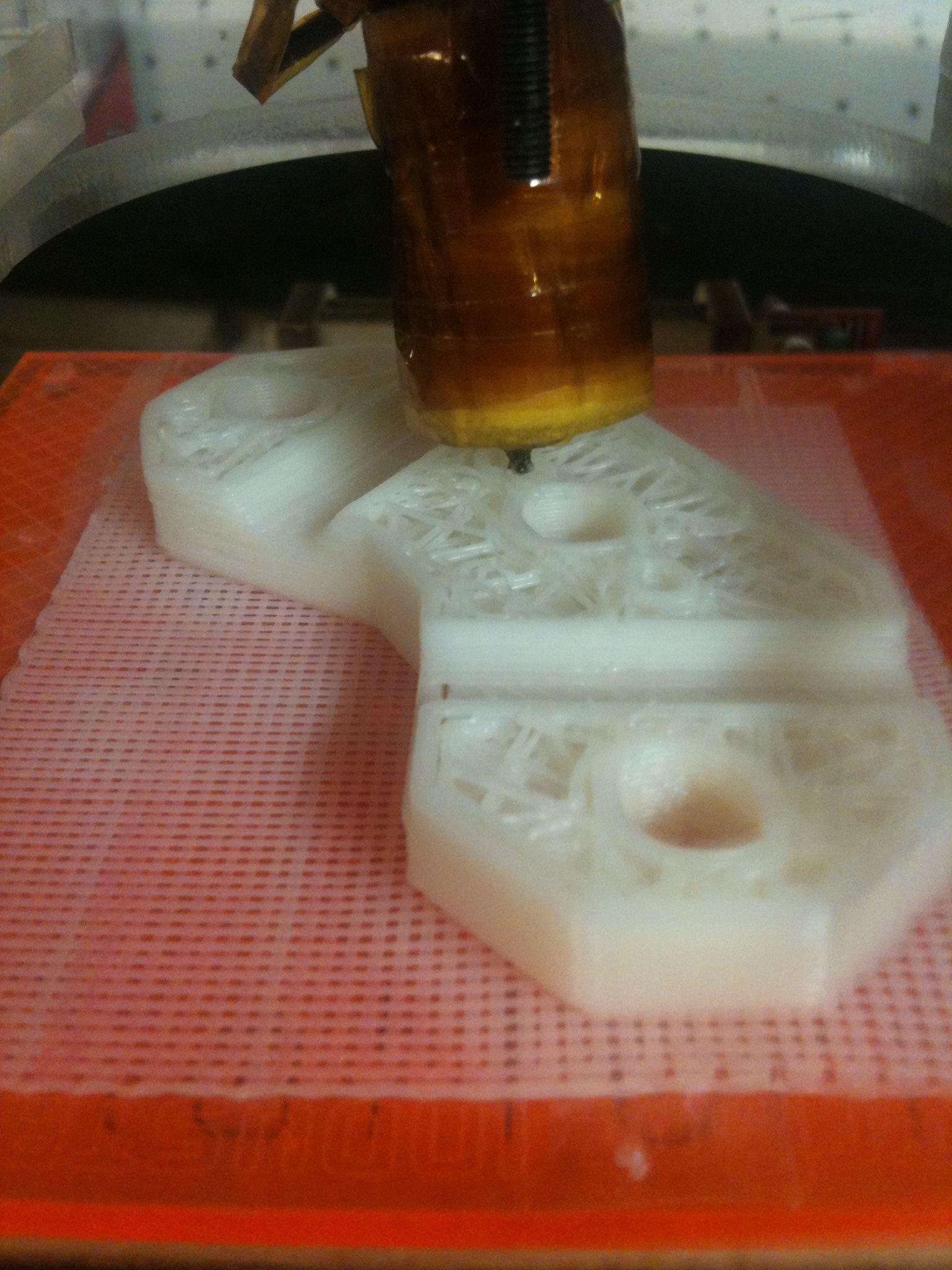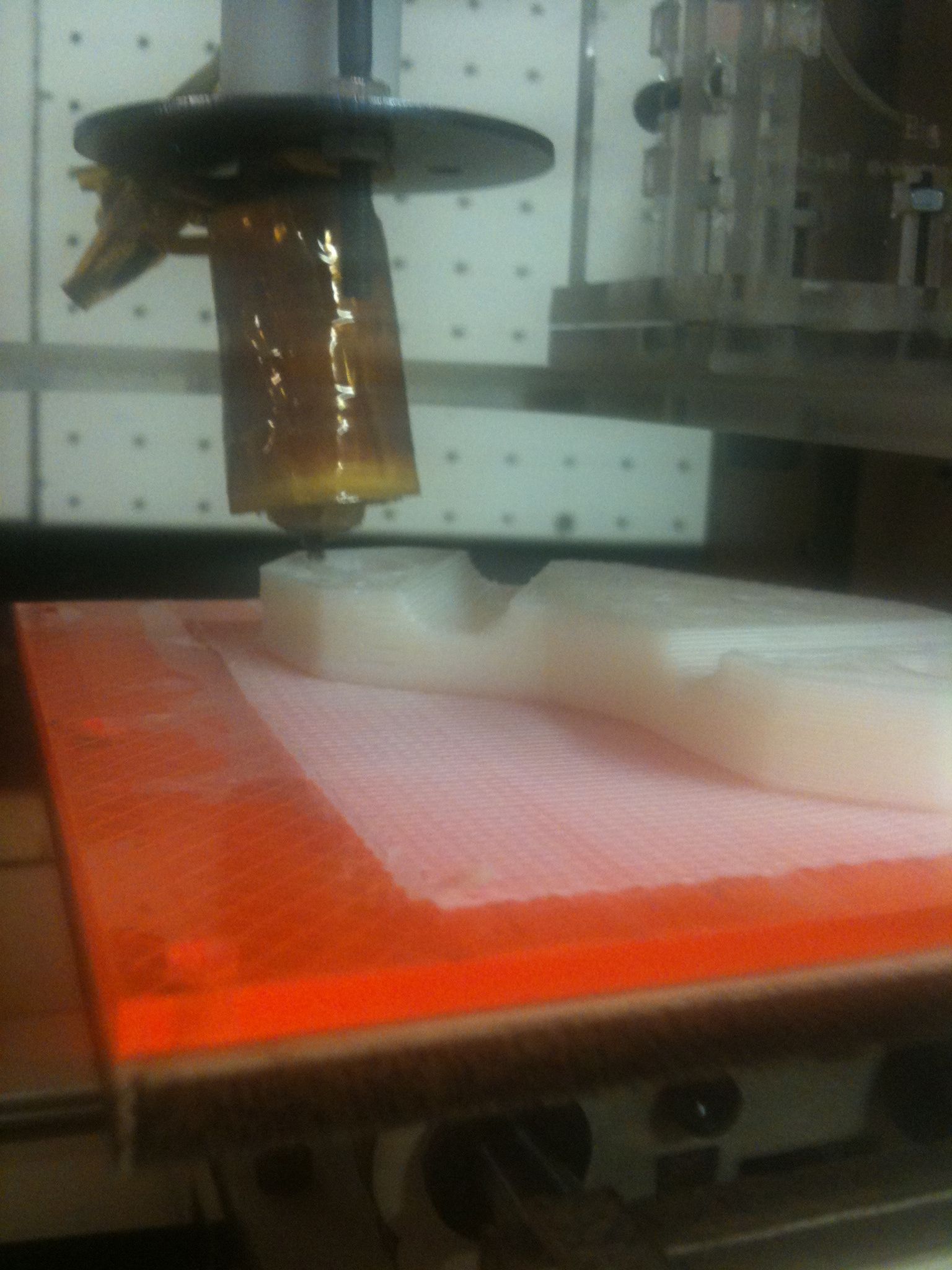It’s Printing Day! Currently I’m looking at 5 completed frame-vertex pieces (which each take 1.5 hours to print on the MakerBot I’m using), and I’m currently printing the 6th and last required instance of that piece. I’m hoping to print out enough of the pieces from the first steps of assembly that I’ll actually be able to start assembling part of the frame before long – but I don’t want to get my hopes up.
Here’s a pic of the 5 completes pieces:

Five completed vertex-frame pieces. The one on the left was my first Mendel part. The one on the right hasn't had the raft cleaned off yet; I should be doing that now, but instead I'm blogging. 🙂
One thing that I always I’m always fascinated by and enjoy is the list of strange “side-game” routines that you discover when doing a project. When I was designed and built the Lego Halo 3 Foundry Forge Kit (a large Lego model of the video game Halo, that lets you design maps), I purchased pieces directly from LEGO. But when I built my next large kit (and decided to buy my bricks elsewhere), the unexpected side game I discovered was finding where to purchase what parts I needed (412 of the 4×4 blue plates from here, 1240 grey 1×1 bricks from here, etc). I had completely overlooked the detail that would go into acquiring parts. I describe the feeling as if I were an old woman in a supermarket shopping for good cuts of meat, looking for a good bargain, weighing pricing options, etc. This store has these bricks that I need but not those, this other store has more things but charges and arm and a leg for shipping, etc. That same side-game existed for my Mendel parts purchasing as well, but that’s not the new side-game I discovered today.
No, today, I discovered another unexpected side-game in building myself a Mendel: scheduling which parts to print, and when. By my count there are around 106 different parts I need to print out, some taking 2.5 hours to print, others reportedly taking 11 minutes. I’ve calculated that it should take sixty solid hours of printing time to print out these pieces (don’t quote me on the accuracy of that estimate – it’s based on other people’s documents, me throwing them into a simple spreadsheet, etc).
Which to do first? Print out the most time-expensive pieces first and get them out of the way? Well hold on.. Certain pieces make sense to print at certain times of the day, it would seem (at least for me – I’m married and have four kids). If I have a reliable piece that always prints well that takes an hour and a half long to print, maybe I should save that for when it’s time to watch a movie with the family. When I finally get some time that everyone else is either out of the house or asleep, maybe that’s a good time to do a bunch of the 11-minute pieces.
..but then there’s the order you want them in.. I’d love to actually start assembling the frame, if only to give me a reason to bother cutting down the threaded rod to size, etc. But that requires certain pieces. So I’d want to print those first, right?
🙂 That’s the game going through my head – coming up with the best strategy I can. Add to that the fact that I’m away tomorrow, so I’m handing the RepStrap (MakerBot) to Chris so he can have it for a week, and I now have a time crunch for today! Given a set amount of time today to print, which parts make the most sense, etc?
I decided to print the 6th frame-vertex piece now (even though I’m using up one of those reliably-prints-over-1.5-hour pieces that would print easily during a movie) so that I can use the 1.5 hours to install more software and learn how to rotate some pieces around before printing, etc (except that I’m using that time to blog now). 🙂 Oh, and I have David here (who’s been very kind to sleep through most of the past piece).
More pics as the day goes on.